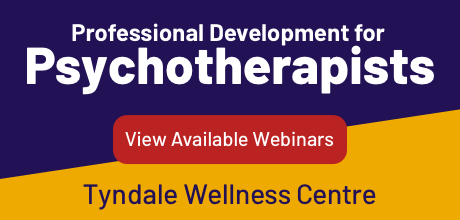Note: You will need a free Employer account to post careers
To post a Career listing please follow the steps below:
- Log in to Christian Careers Canada with your Employer account
- In the main menu click on "Post A Career" - this menu item is only available if you are logged in as an Employer
- Complete the form making sure to complete all required form fields. Required fields are indicated with a *
- In the Position Description field, you may add special formatting such as bold text, italic text or bullet lists. All web page addresses and email addresses will turn into links automatically
- Once you have completed the form, click "Save"
- At this point your career posting will be saved in a draft mode. You will be able to see the posting, but it will not be live to other website visitors
- Please review your posting making sure everything is correct.
- If you need to change anything please click the edit button (at the top of your posting) and make the required changes
- Once you are happy with your posting you need to have it reviewed by our staff prior to posting. To let us know your post is ready please do the following
-
Click on the "workflow" button.
-
Click the radio button to select "Ready for Approval" and click "Update workflow".
-
An email will be sent to the Christian Careers Canada team to let them know that your new posting requires approval.
-
-
Once your posting is approved (usually within one business day, but may take up to 5 business days) it will be available for all visitors.